Here’s how to create a POS system for your business.
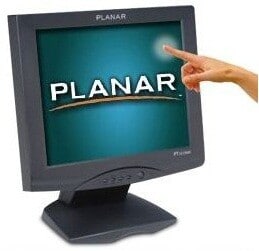
1. Select a computer
To create a POS system Retail Plus can work with any Windows PC, laptop, or tablet. If you go for a desktop computer, you may want to choose a touchscreen monitor to speed up your customer checkouts. If you are planning to have an in-store network the PC that hosts Retail Plus should have a fast, solid-state C: drive and 16 gigabytes of random access memory.

2. Add basic POS hardware
Basic point-of-sale hardware includes cash drawers, barcode scanners, and receipt printers, which can be purchased from Office Depot, Amazon or Staples. You can find more details on hardware below.
3. Install Retail POS software
Download and install our Retail Plus POS software. It will give you the tools you need to grow your sales and upscale your retail business. Retail Plus is very easy to install but if you need assistance, feel free to call us at our toll-free number (1-888-272-4874). We can remotely connect to your computer and do the installation for you. It only takes a few minutes.
POS Hardware
We can guide you to the right equipment that will help improve your sales and customer experience. Here is a list of POS hardware that will enhance your retail operations.

Automatic Cash Drawer
To create a POS system an automatic cash drawer will make life easier for you, your staff, and your customers. It’s always a good idea to invest in an automatic cash drawer. Most cash drawers connect to the back of a receipt printer.

Barcode Scanner
Eliminate human error and speed up your checkouts by using a barcode scanner in your retail store that can read stock codes and connect to your POS system via a USB cable.

Credit, Debit, and Gift Card Processing
Add EMV features to your POS system to secure your customers’ sensitive information on their debit and credit cards. Our point of sale system supports Global Payments Integrated card processing solutions.

Barcode Scales
To weigh your products away from the cash register, use barcode scales that can print labels for advanced inventory management and calculate the price of the product. Retail Plus POS software works with standard UPC Random Weight Barcodes so weighed products are checked out accurately.

Receipt Printer
Your new system should also include a POS receipt printer for customers that expect standard sales receipts. You can check out brands like Star Micronics and Epson. Thermal receipt printers are faster and quieter than the impact or inkjet printers.
Pole Display
You can also add a pole display to your POS system so clients can see what is being rung up and what the totals are. Retail Plus works with reliable Espon and Logic Controls command sets like LD9000 and POSX XP8200U.

Portable Stock Counter
A handheld or portable stock counter can help update your inventory data by reading product data from shelf or inventory barcodes and downloading the information to your Retail Plus POS system.

Digital Scales
To weigh your products at the cash register, our Retail Plus POS system supports Mettler-Toledo Ariva, Viva, and XPress XRV scales.

Barcode Printer
If you have many products in stock, it’s a good idea to invest in a high-quality barcode printer from renowned brands like Zebra, GoDEX, and Wasp. They will produce quality labels that can be read by any scanner.
Need help?
Toll-Free Phone Number for North America: +1 (888) 272-4874
Overseas Phone Number and Whatsapp: +1 (250) 538-2150
For more background information to create a POS system:
What is a point of sale system?
A point of sale ( POS) system is a computerized retail management package. It handles a wide variety of tasks that once took retailers many hours to complete like purchasing, inventory management, tracking cash flow, tracking customers, and maintaining all those records that keep accountants, bankers, and sales tax authorities happy. The POS hardware is the collection of devices used at the sales counter itself to check out the customer’s purchases, print the receipt, and update the records. These usually consist of a Windows computer, cash drawer, receipt printer, and barcode scanner.
Additionally, it can include a debit or credit card terminal and a customer-facing display so they can see their transactions in progress. In essence, a POS system is much more than an advanced cash register and can take on many tasks beyond making sales. It provides a long list of detailed information about what is happening in the store. This makes your merchandising and management decisions much easier.
How does a point of sale system help my business?
An inclusive point of sale (POS) system can make your business thrive thanks to its advanced inventory, client, and sales management capabilities. Current software technology can speed up your customer checkouts, make the sales staff job easier, and help your business provide a swift and efficient customer service experience.
A modern POS system can also apply cash rewards, process all types of payment cards, and apply discounts, coupons, and date-sensitive promotions. It can even convert currencies, offer access to loyalty programs, and improve your email marketing campaigns. Having extra methods of payment as well as promotions for your customers will not only attract more clients, but you’ll also be able to understand your customers better. A modern POS system can analyze shopping patterns like payment methods and stock turnover to keep an eye on your customers’ shopping habits.
How can I create a point of sale (POS) system?
Building your own POS system is not difficult. If you have ever installed a new printer you already have the necessary skills.
1 – Select a computer – any Windows desktop, laptop, or tablet.
2 – Order basic POS hardware – receipt printer, barcode scanner, and cash drawer all from Amazon.
3 – Install retail pos software – pulls it all together to create a point of sale system.
4 – Get telephone support if needed – it’s really not difficult but if necessary, help is just a phone call away.
What do I need to build a point of sale (POS) system?
Putting together your own POS system is not hard. This is what you need:
1 – Any desktop computer, tablet, or laptop.
2 – A receipt printer, barcode scanner, and a cash drawer. These are commonly available online and you can get them for the same price as POS system vendors.
3 – Point of sale software. Most packages can be downloaded and installed in minutes. Look for one with not only a customer checkout but also a wide range of retail management features.




